3. We can create flashcards to learn new words using this app.
 Giải bởi Vietjack
Giải bởi Vietjack
Hướng dẫn dịch:
3. Chúng ta có thể tạo thẻ nhớ để học từ mới bằng ứng dụng này.
Gói VIP thi online tại VietJack (chỉ 400k/1 năm học), luyện tập gần 1 triệu câu hỏi có đáp án chi tiết
Now, use your note in Planning to write a how-to guide giving instructions on how to use the app. Write 120 to 150 words. (Bây giờ, sử dụng ghi chú của bạn trong Lập kế hoạch để viết hướng dẫn cách thực hiện và hướng dẫn cách sử dụng ứng dụng. Viết từ 120-150 từ.)
Now, listen and fill in the blanks to complete the note. (Bây giờ, nghe và điền vào chỗ trống để hoàn thành ghi chú.)
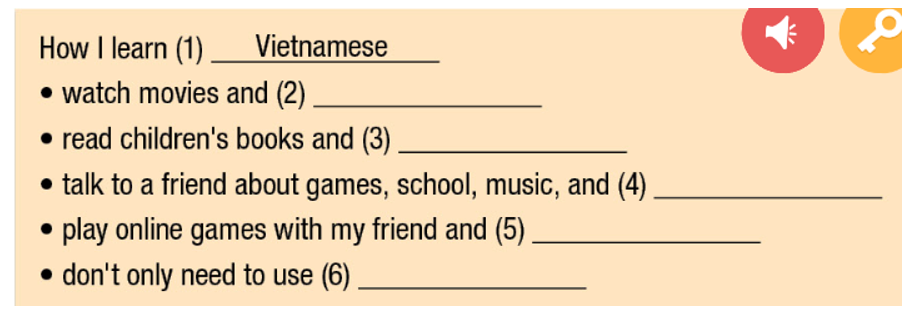
Listen to a talk about learning a language. What is the format of the talk? (Nghe bài nói về việc học ngoại ngữ. Hình thức của bài nói chuyện là gì?)
1. a TV show
2. an interview
3. a presentation
Read the how-to guide and match the headings with the correct sections. (Đọc hướng dẫn cách làm và nối các tiêu đề với các phần chính xác.)

Write the sentences next to the correct step. (Viết các câu bên cạnh theo bước đúng.)
• Once you have completed the lesson, you can review it by taking tests or playing games.
• After downloading the app, enter your information to create an account. Enter a name and then create a password.
• Click the box next to each subject you want to learn. You can choose up to three.
• Choose your lesson and click on it to begin. Each lesson has videos, reading passages, and audio files.
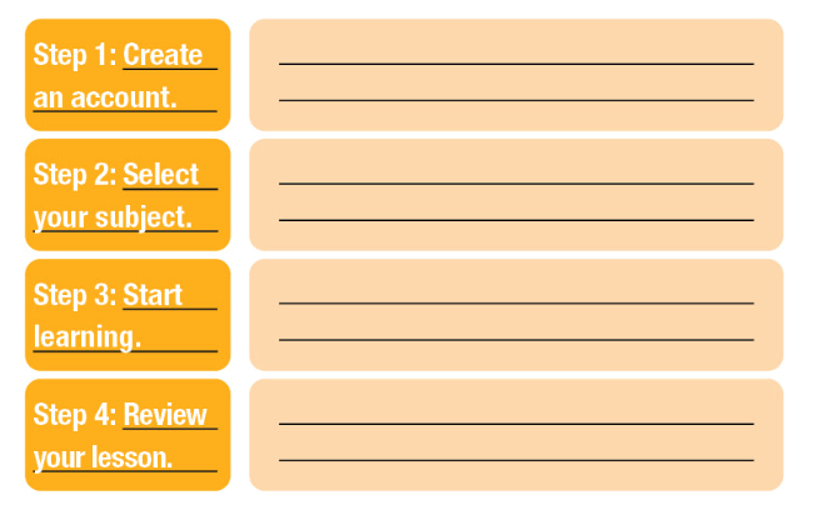
Think of a learning app that can help students study. Make notes about the following points. (Nghĩ về một ứng dụng học tập có thể giúp học sinh học tập. Ghi chú về những điểm sau.)
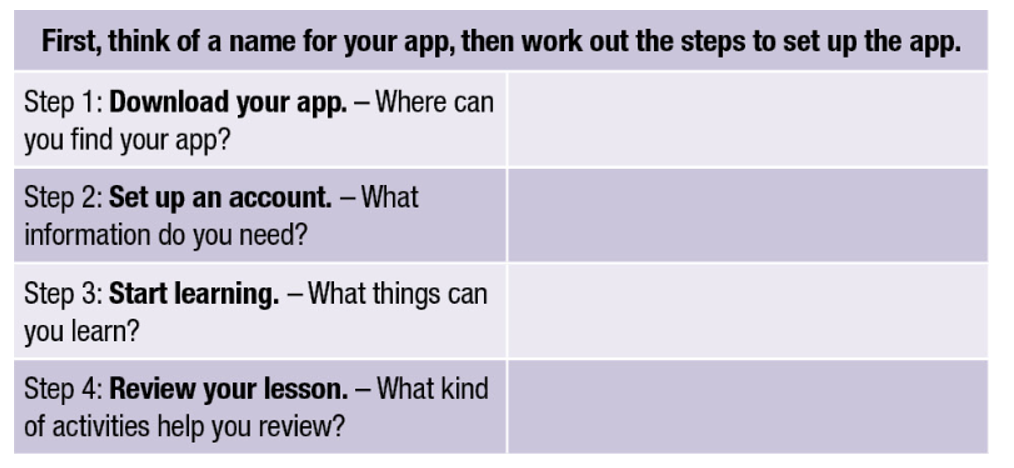
Read and write True, False, or Doesn’t say. (Đọc và viết Đúng, Sai hoặc Không nói.)
1. You can use FastnFun on your computer.